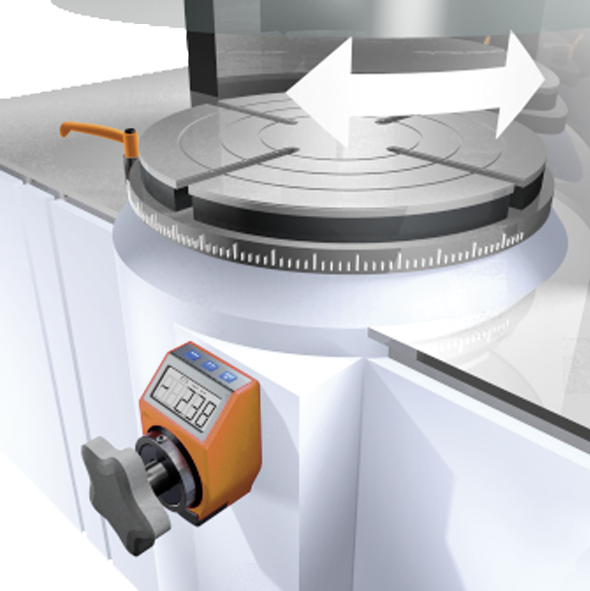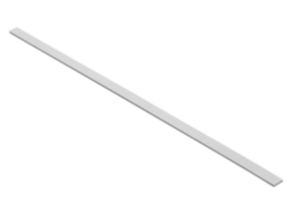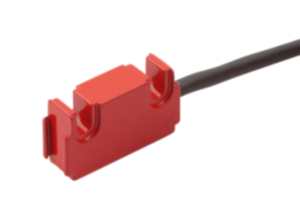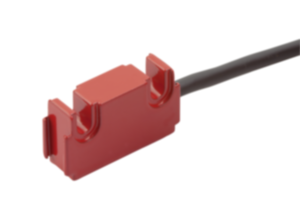{"product":{"productId":"agid.16137","price":0,"name":"Position indicators programmed"},"currency":"USD"}
- Direct reading of set measured values
- Freely programmable display values and decimal place
- Linear or angled mode
- 5 digit LCD display
- Simple battery replacement
Description
Note
The electronic position indicators offer diverse opportunities compared to mechanical position indicators because they display angles as well as uncommon spindle pitches and record each fraction of spindle movement.
* Freely programmable parameters using the programming software K0411.09.
* Freely programmable parameters using the programming software K0411.09.
Technical Data
– LCD Display with 5 digits
– Digit size approx. 8 mm
– Display range from -19999 ... 99999
– Hollow shaft Ø 14 H7 mm
– Operating temperature -10 °C to +60 °C
– Storage temperature -30 °C to +80 °C
– Revolution max. 600 rpm
– Lithium battery button cell 3V, type CR 2032. service life ca. 2 years
– Vibration-resistance acc. to DIN IEC 68-2-6 10 g / (5 ... 150 Hz), 20 g / (100 ... 2000 Hz)
– Shock-resistance acc. to DIN IEC 68-2-27 30 g / 15 ms
– EMC DIN EN 61000-4-2; DIN EN 61000-4-4
– Protection IP 51
– Digit size approx. 8 mm
– Display range from -19999 ... 99999
– Hollow shaft Ø 14 H7 mm
– Operating temperature -10 °C to +60 °C
– Storage temperature -30 °C to +80 °C
– Revolution max. 600 rpm
– Lithium battery button cell 3V, type CR 2032. service life ca. 2 years
– Vibration-resistance acc. to DIN IEC 68-2-6 10 g / (5 ... 150 Hz), 20 g / (100 ... 2000 Hz)
– Shock-resistance acc. to DIN IEC 68-2-27 30 g / 15 ms
– EMC DIN EN 61000-4-2; DIN EN 61000-4-4
– Protection IP 51
Features
– indicated value and decimal point freely programmable
– linear or angle mode
– function key for zero-point position
– function key for switching between the absolute dimension and chain dimension
– programming of an offset value directly at the device
– easy battery change
– linear or angle mode
– function key for zero-point position
– function key for switching between the absolute dimension and chain dimension
– programming of an offset value directly at the device
– easy battery change
Accessory
– Reducing bushings K0412
– Programming software K0411.09
– Programming software K0411.09
Important note on downloading CAD models
You must log in before you can download our CAD models. If you have not yet created an account, please register under "My account" (right-hand side of the screen) and follow the instructions.